lecture menu
lecture 5: image applications II
There are other, subtler uses of images, however. Images are an important part of setting the tone of a web page. Illustrations have a role here, but mood-setting is often done by smaller and less specific images such as logos or purely decorative images, often working alongside fonts like this: |
|
 | Information-wise it makes no difference whether the stars are there or not, but they increase the visual impact and tone of the site. An extension of this technique is to use images in navigation, providing things such as "buttons" for visitors to click on instead of plain text links. We do touch on the basics of this technique in this lesson, although it's dealt with in greater detail in lecture 7 (in the Advanced Web Techniques option). Because browsers are often unpredictable in how they render fonts, and because in any case some text effects are impossible to achieve with tags, many web sites do something like you see on the left. This is known as a banner. These will often appear at the head of web pages. In some ways the intended effect is similar to that of a decorative front page on an essay or book. |
One immediate word of warning, however. Never, ever do something like this. Banners are acceptable but for large amounts of text always present it using tags, never as an image. The text on the right may not appear in many browsers (for reasons this lesson will discuss). It will also not be "seen" as text by things like search engines. For them it effectively does not exist and, if your pages depend on this sort of thing, neither does your site. Please don't do it. | 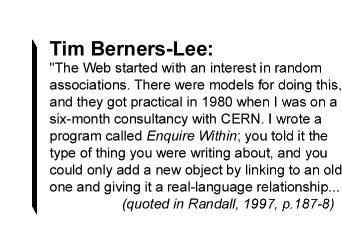 |

