lecture menu
lecture 3: chunks of info
You should by now have given some thought to your web site topic, with reference also to ideas about target audience(s) and the reasons they may want to visit your site. I now want you to think how you might divide your web site up into "chunks" of information. Below is an example, drawn from that hypothetical "University Groat Society" that was mentioned in the previous lecture. I have filled in five "chunks" of information which I think might be useful to visitors. Note I've also drawn lines between the boxes to show chunks that are more strongly associated with each other. This suggests that there are two definite and distinct purposes to the site: one "side" for existing members (normal text colour) and one for potential new members (red text).
Each of these chunks corresponds to at least one web page on the finished site.
Upcoming events | An introduction to groats | 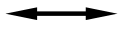 | How to join the society | |
 | Committee members' page | 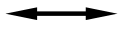 | Reports and photos from previous events | |
On the handout is a blank set of boxes which you can use in a similar way for your own web site. It is important that you realise that presenting five boxes is merely a convenience and does not restrict you to five "chunks". It may be that you do not have enough chunks to fill five boxes, although if you have too few you may not meet the course work criteria (which specifies a minimum of four pages on your completed site). But if you have more than five possible chunks that is fine: just draw additional boxes. Try and draw connecting lines if appropriate as well.
Or, perhaps, you have a definite order to your chunks. There may be some pages that are best read before others. If so, perhaps indicate this by numbering the boxes or drawing arrows that show the ideal route through your site.
Bear in mind that this exercise, although useful, is designed for small sites. If you come to write larger sites, you may need to think about your information structure in a more organised way. This is touched on in a later slide ("site structure II").
