lecture menu
lecture 7: image slicing
To split a single image up into sections - whether simply, like with the satellite photo of Britain, or more complex, like the university of Leeds page (which was never intended to be treated as a single image), you will need the help of a graphics package such as Paint Shop Pro. PSP has some excellent features which can help you create multipart images.
It is possible to do the splitting-up "by hand". By this I mean, determine the size of the rectangular sections of the image yourself, and copy and paste each into a separate image. But this is extremely difficult and fiddly, and not worth trying when PSP has such a good tool to help you - this being, the Image Slicer tool. Some instructions on how to use this are given on your handout for this lecture.
It is very much worth becoming familiar with this tool. Bear in mind that it also writes code for you. If you know you are going to use a multipart image on a page, use PSP to slice the image first, then Save As... the name of the finished file. Then you can create the rest of your page around it. Read the following, though:
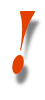 |
IMPORTANT NOTE. Though the Image Slicer is an essential tool for helping you slice up images and creating the appropriate table, it does not produce valid XHTML 1.0 nor does it ensure your pages are accessible. For example:
So what PSP will produce is all the sliced up images - very useful - and some draft code which you will still need to do quite a bit of work on to turn into a proper web page. But then again, without PSP (or similar tools available in other packages) the act of producing multipart images would be a great deal harder. So this is why it's worth using. |
