lecture menu
lecture 6: search engines
Once again please note that the material on this slide is covered in more detail in chapter 6 of the printed course booklet. You might also like to look at this page on DiY website marketing.
Writing and then publishing your web site is all very well, but there may be more work to do if you actually want to get your site seen. Having a good domain name will help here, and that is covered on the next slide. What this slide discusses is how you can help advertise your site in search engines, a family of web sites which help users find relevant information online.
Do note, though, that the very best way to advertise your site is via some good, old-fashioned publicity. Once you have your URL, tell people about it! If you (or the relevant organisation) have business cards, get it on there. Append it to your e-mails. Be creative; print T-shirts with the URL on, for instance. Remember though the point about the target audience - don't waste time promoting it to people who won't be interested.
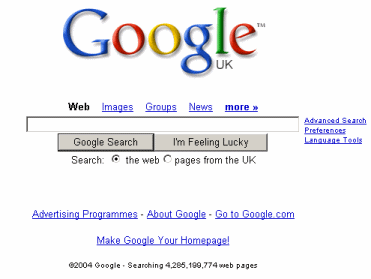 | This kind of publicity can only reach so far, though. This is where search engines come in. I am sure the screen on the left is one of the WWW's most recognisable images. For the uninitiated, this is Google, the world's most popular search engine. To all intents and purposes Google has usurped the previously dominant position of sites such as Yahoo, although they're still useful if you want a more controlled, categorised search. Though Google is not without a certain bias, it is designed to be an "objective" assessor of whether particular pages are more useful to the searcher than others. Many other search engines will give a more prominent position to certain pages if their owners have paid for the privilege, but though Google does have "sponsored links", the main criterion it uses for deciding whether to rank one page higher than another is how many other sites have linked to the site in question? You cannot force other sites to link to yours, of course. But this is where the idea of a "ring" of web sites comes in. Find other web sites on the same or a closely-related topic, and politely enquire of the owner of that site whether they will link to yours in return for you putting a link to their site on your own pages. |
Google also has to be able to find key words in your document. This is one reason why it is very important to always present text as text, not as an image - even banners are of less value here than a prominent heading. <meta> tags in the document header help out here; these can provide a list of key words to search engines. You can see these lists in the header of every page on this site. More information comes on the page about <meta> tags, which have several other uses as well.
Bear in mind that some sites act almost like search engines for specialist subjects. These sites - sometimes known as portals - will usually list your site for free if it meets certain requirements. Sometimes, they also act as web hosts for sites which meet their theme. An example is the Green Net issues page, a categorised list of sites with an interest in environmentalism or social justice. Finding portals like this is a matter of research on your part, and fits in with the general message of this page: don't wait to be found! Once you've published, publicise!
