Downloading IFISS 3.6
IFISS 3.6
is compatible with Windows, Linux and MacOS computers.
The toolbox has been tested using
Matlab
version 9.6 (and is broadly compatible with versions as far back as 6.5)
and with
Octave version 5.1.
The software package can be downloaded by clicking on one of the links
below.
After you have unpacked the files, start Matlab in the directory ifiss3.6. Type install_ifiss and follow the on-screen instructions. After installation, type setpath, ifiss to get started.
After you have unpacked the files, start Octave in the directory ifiss3.6_octave. Type install_ifiss and follow the on-screen instructions. After installation, type setpath, helpme_octave to get started.
IFISS Matlab software:
- for Windows (.zip file, 851Kb) or for Linux/MacOS (.tar.gz file, 572Kb)
After you have unpacked the files, start Matlab in the directory ifiss3.6. Type install_ifiss and follow the on-screen instructions. After installation, type setpath, ifiss to get started.
IFISS Octave software:
- for Windows (.zip file, 795Kb) for Linux/MacOS/Cygwin (.tar.gz file, 516Kb)
After you have unpacked the files, start Octave in the directory ifiss3.6_octave. Type install_ifiss and follow the on-screen instructions. After installation, type setpath, helpme_octave to get started.
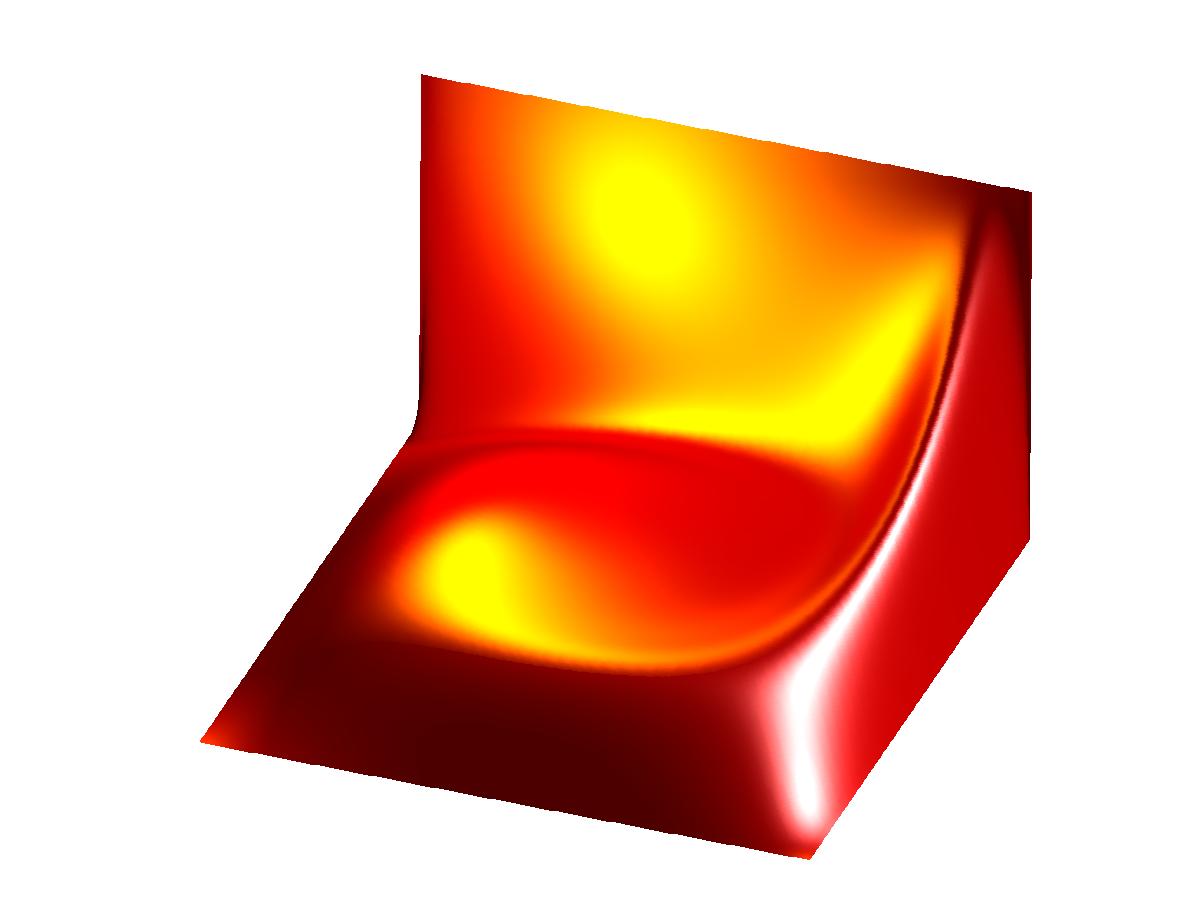 IFISS
IFISS