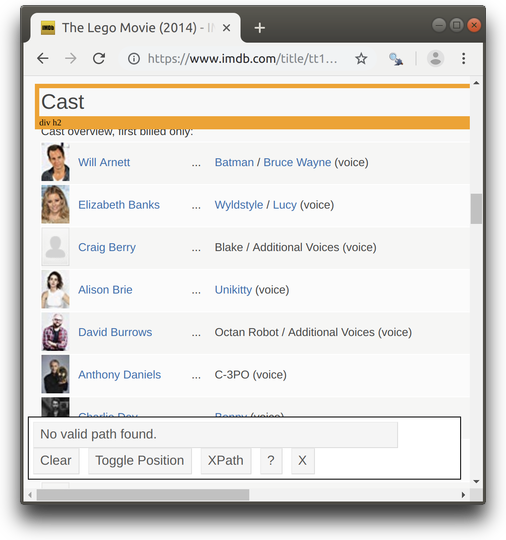Web scraping for drug safety
R-thritis Computing Group
David A. Selby
5th November 2021
1 / 20
Structure
1. Why Web scraping?
2. Intro to HTML/CSS
3. Web scraping with rvest
2 / 20
Why Web scraping?
3 / 20
Why Web scraping?
There's lots of useful information online
Not everything is a CSV file!
Faster / less error-prone than copying data manually
Fun
4 / 20
Motivating example
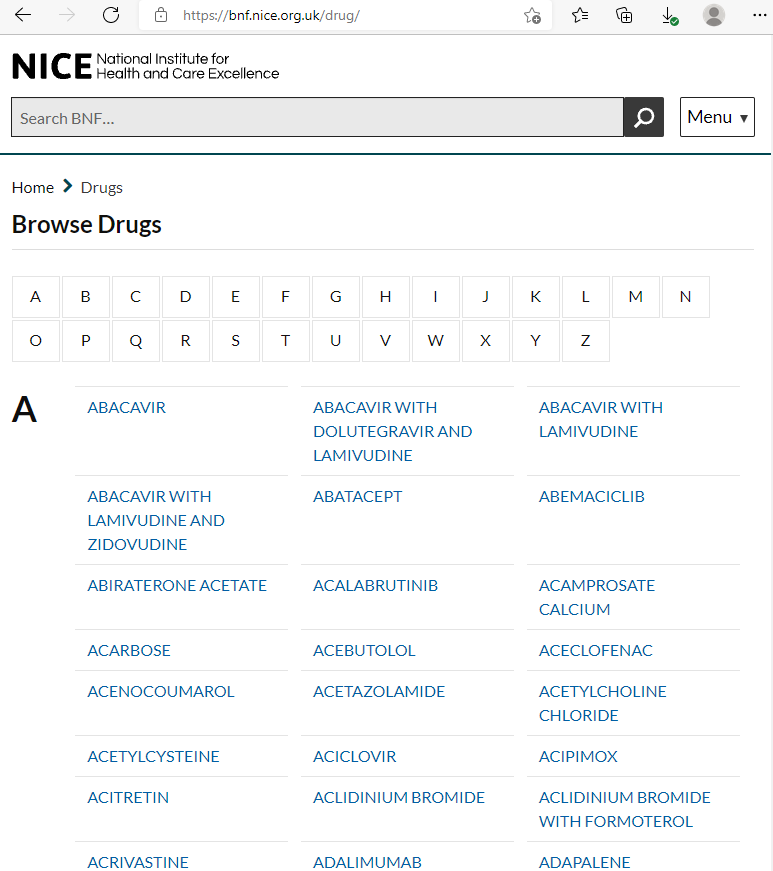
5 / 20
HTML for dummies
6 / 20
Example HTML document
<HTML> <HEAD> <TITLE>The title of my Web page</TITLE> </HEAD> <BODY> <H1>A heading</H1> <P>A paragraph about something.</P> <P>A second paragraph about something <em>else</em></P> <IMG SRC="logo.jpg" ALT="CfE logo"> <UL> <!-- This is an unordered list --> <LI>A <A HREF="https://cfe.manchester.ac.uk">hyperlink</A>. <LI>Another list item</LI> </UL> </BODY></HTML>7 / 20
Example HTML document
8 / 20
Example HTML document
<HTML> <HEAD> <TITLE>The title of my Web page</TITLE> </HEAD> <BODY> <H1 ID="headline">A heading</H1> <P CLASS="intro">A paragraph about something.</P> <P>A second paragraph about something <em>else</em></P> <IMG SRC="logo.jpg" ALT="CfE logo" CLASS="logo"> <UL> <!-- This is an unordered list --> <LI>A <A HREF="https://cfe.manchester.ac.uk">hyperlink</A>. <LI>Another list item</LI> </UL> </BODY></HTML>9 / 20
Cascading style sheets (CSS)
Use tags, classes and ids to identify objects in the DOM.
e.g. Select the headline text:
h1h1#headline(or#headline)body:first-child
e.g. Select the introduction paragraph:
p.intro(or.intro)p:first-of-typeh1+pbody:nth-child(2)
10 / 20
Cascading style sheets (CSS)
Style:
- change the typeface
- centre the headline
- highlight the intro paragraph
- shrink the logo image
Add the following in <style> </style> tags:
body { font-family: 'Comic Sans MS'; }h1#headline { text-align: center; }.intro { background-color: yellow; }.logo { width: 100px; }11 / 20
Example HTML document with CSS
12 / 20
The element inspector
Explore the document object model (DOM) of any Web page:

13 / 20
Web scraping with rvest
15 / 20
Web scraping with rvest
library(rvest)example <- read_html('example.html')# {html_document}# <html># [1] <head>\n<meta http-equiv="Content-Type" content="text/html; charset=UTF-8 ...# [2] <body>\r\n <h1 id="headline">A heading</h1>\r\n <p class="intro">A ...example %>% html_element('.intro')# {html_node}# <p class="intro">example %>% html_element('.intro') %>% html_text()# [1] "A paragraph about something."16 / 20
Web scraping with rvest
drug_index <- read_html('https://bnf.nice.org.uk/drug/')drug_links <- drug_index %>% html_elements('.row ul li a')drugs <- data.frame(name = html_text2(drug_links), path = html_attr(drug_links, 'href'))head(drugs)# A tibble: 6 x 2 name path <chr> <chr> 1 ABACAVIR abacavir.html 2 ABACAVIR WITH DOLUTEGRAVIR AND LAMIVUDINE abacavir-with-dolutegravir-and-lami~3 ABACAVIR WITH LAMIVUDINE abacavir-with-lamivudine.html 4 ABACAVIR WITH LAMIVUDINE AND ZIDOVUDINE abacavir-with-lamivudine-and-zidovu~5 ABATACEPT abatacept.html 6 ABEMACICLIB abemaciclib.html17 / 20
Web scraping with rvest
library(tidyverse)scrape_drug <- function(path) { webpage <- read_html(file.path('https://bnf.nice.org.uk/drug/', path)) name_of_drug <- webpage %>% html_element('h1') %>% html_text2 condition_grp <- webpage %>% html_elements('.indicationAndDoseGroup') condition_name <- map(condition_grp, ~ html_element(.x, '.indications') %>% html_text2) tibble(name_of_drug, condition = map_chr(condition_name, paste, collapse = '\n'), route_grp = map(condition_grp, html_elements, '.dosage-group') %>% map_depth(2, as.list)) %>% unnest(route_grp) %>% mutate(route = map_chr(route_grp, ~ html_elements(.x, 'span.routesOfAdministration') %>% html_text2), patient_grp = map(route_grp, html_elements, 'li.dose') %>% map_depth(2, as.list)) %>% unnest(patient_grp) %>% mutate(patient = map_chr(patient_grp, ~ html_element(.x, '.patientGroup span') %>% html_text2), dose = map_chr(patient_grp, ~ html_elements(.x, 'p') %>% html_text2)) %>% select(-ends_with('_grp'))}18 / 20
Ibuprofen example
scrape_drug('ibuprofen.html')# # A tibble: 24 x 5# name_of_drug condition route patient dose # <chr> <chr> <chr> <chr> <chr> # 1 IBUPROFEN "Pain and inflammatio~ By mouth us~ Adult Initially 300–400~# 2 IBUPROFEN "Pain and inflammatio~ By mouth us~ Adult 1.6 g once daily,~# 3 IBUPROFEN "Acute migraine\n" By mouth us~ Adult 400–600 mg for 1 ~# 4 IBUPROFEN "Mild to moderate pai~ By mouth us~ Child 3–~ 50 mg 3 times a d~# 5 IBUPROFEN "Mild to moderate pai~ By mouth us~ Child 6–~ 50 mg 3–4 times a~# 6 IBUPROFEN "Mild to moderate pai~ By mouth us~ Child 1–~ 100 mg 3 times a ~# 7 IBUPROFEN "Mild to moderate pai~ By mouth us~ Child 4–~ 150 mg 3 times a ~# 8 IBUPROFEN "Mild to moderate pai~ By mouth us~ Child 7–~ 200 mg 3 times a ~# 9 IBUPROFEN "Mild to moderate pai~ By mouth us~ Child 10~ 300 mg 3 times a ~# 10 IBUPROFEN "Mild to moderate pai~ By mouth us~ Child 12~ Initially 300–400~# # ... with 14 more rows19 / 20
More information
Blog post: 'Which film should I watch during lockdown?'
https://selbydavid.comE-mail me: david.selby@manchester.ac.uk
Upcoming R-thritis meetings
- 19 November
- Topic/presenter to be confirmed
- 3 December
- ‘Advent of Code’ discussion
20 / 20